Quick Start
You can watch the video or follow the step-by-step instructions below.
1 - Import Game Library
Start by importing Library.
The library sample includes dependencies required by other samples. Without it, the samples will not function.
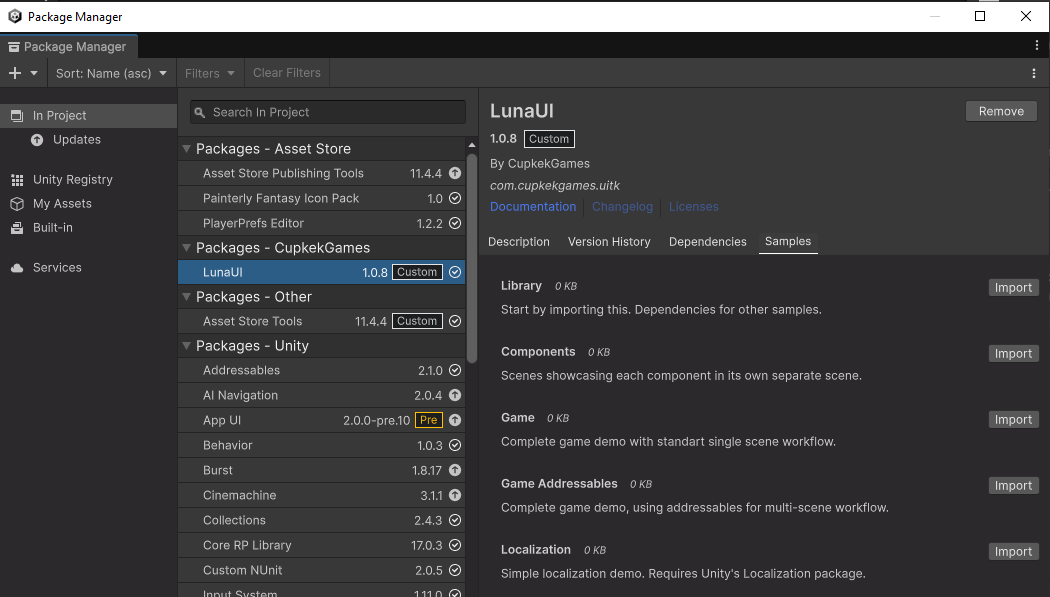
2 - Import Game Sample
Import one the game samples. Game or if you prefer addressables version, Game Addressables.
3 - Setup Game Sample
Luna UI Panel should open. If it didn't, open it via Tools > Cupkek Games > Luna UI Panel
Complete setup by clicking buttons.
Game adds demo scenes to Build Settings.
Game Addressables makes demo scenes addressable.
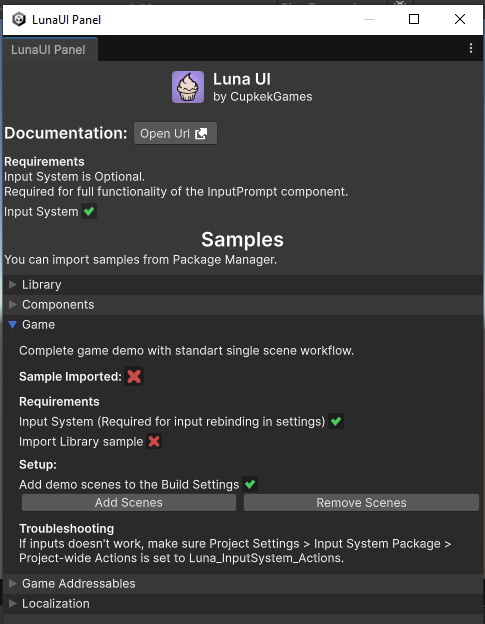
4 - Ready!
Go to Assets/Samples/LunaUI/ to find demo folder.
You can open and start the initialization scene.